What is SEO?
SEO is an acronym for Search Engine Optimization, which is the practice of managing the content of your website or blog so that it performs well on search engines and ranks highly on that coveted first page of Google, Yahoo or Bing. Yes, the latter two are still relevant.
Google’s job is to display the most relevant websites for a given search term, and if that is not your website, you should probably examine your SEO elements.
However, it is important to understand some of the questions that Google is asking about your website when they are deciding where you will rank in the list.
How Search Engines Rank Websites in 2017
Search engines decide rankings on what is called the results page. You will sometimes see me use the term SERP, which is the acronym for Search Engine Results Page. In a Google search, the search engine makes its decisions based on signals from websites and the person searching.
- Who is searching?
- What has this person searched for before?
- Where is the person located?
- What exactly is this person searching for currently?
- Which site offers the best information possible?
- Are people talking about any of those websites on social networks?
- Are people linking to or buying from any of these websites?
- Where is this business located with regard to the searcher?
- How current is the information on the website?
- Are there categories or pages on the website dedicated to the topic?
- Have other people come to this website for the same keyword search, then turned
- around and left without clicking anything else?
- Does the site have excessive spelling and grammatical errors?
- Does the site have coding issues?
- Do relevant popular or authority sites link to the site?
- How long has the website been online?
This is only a partial list of potentially hundreds of questions that it considers. When you understand the thought process of search engines, it will be easy to identify areas where your website is lacking.
We will put these questions under the microscope as we move forward.
Crawling and Indexing
Before we delve into this, I want to briefly discuss the terms crawling and indexing. Crawling is how the search engines access your website and document what is there. It’s how they discover how your website is set up, what sections are there, what is on each page, what links are there, how big the pages are, the verbiage and content on each page, and more.
That documentation process is referred to as indexing. It is just like a library except that it not only knows the book titles and authors, but the content of every page of every book.
The term crawling was born out of the phrase world wide web that creates a visual of a spider “web” and the search engine bots were given the name spiders since it’s their job to crawl the web. Hence crawling. Original, right?
Google hires many individuals to look over the millions of websites that exist and rate them using a search quality evaluation guide that explains what Google’s expectations are for websites.
The analysts they hire are given this guide to gauge what they refer to as a Page Quality (PQ) rating and Needs Met (NM) rating.
Let’s talk a little about the Page Quality rating first.
Page Quality (PQ) Rating
In Google’s guidelines, the goal of the Page Quality rating is “determine how well a page achieves its purpose.” The Google analyst reviews your website page by page and has to understand the purpose of your website.
- Is it to sell products or services?
- Is it to inform the user and provide news?
- Does it perform a function such as offer a calculator or help the user
- compare items?
- Is it just to entertain?
Essentially Google needs you to properly communicate what your website is offering to the user and the job of the analysts is to assess what your goal is for your website.
Google search analysts judge page quality from Lowest to Highest with stops in between such as Lowest+, Medium, Medium+, up to Highest. That means that there is a lot of room for interpretation.
One of the main things that they are instructed to view is the main content of your website to see how relevant it is for the topic. They are supposed to test your shopping cart (if you have one) to make sure that it is in working order or play any games that may be on your site to test the functionality and entertainment value.
However, the primary score is really based on your focus. If your website is filled with content that is difficult to read and scatter-brained, that will not send good signals to their search evaluators. They expect to see that your main content focus is “front and center” as soon as your home page opens.
That being said, a user should see what your website is about immediately without any need to dig around for it. They also will look for a good amount of contact information on your About Us page, Contact page regarding the people responsible for the site content.
The primary reasoning for this is that websites that are designed to scam people out of money will not normally provide ways for the visitor to contact them. They do not want to be reached.
So what type of website would get the highest quality ranking? According to Google, the highest quality websites have a super high-demonstrated expertise, talent, authoritativeness, or trustworthiness on the topic. Likewise, you should also have a good public reputation (which we’ll talk about later).
Your expertise on a topic will vary somewhat on topics such as music or humor based websites, but you will be held to a higher formal standard when you specialize in medical, legal, or financial areas.
YMYL Pages?
If your website “could potentially impact the future happiness, health, or wealth of users“, they refer to your website as a Your Money or Your Life (YMYL) page. YMYL pages are websites where people can make financial transactions, transfer money, get financial information, obtain legal advice, medical information, etc.
Anything that can affect a person’s life is given the YMYL tag and receives intense scrutiny simply because it has the potential to ruin someone’s life.
It would benefit you to make sure that your credentials are easily found if you are specializing in these types of websites.
You probably would like to know what websites Google views as a low quality website and it is exactly what you would expect.
- Poor quality content.
- A lot of grammatical and spelling errors.
- Not useful to the visitors.
- The sub-content (content other than your home page) is distracting and
- not helpful.
- The sub-content does not contribute to the overall content.
- It’s not trustworthy or authoritative.
- A lot of negative reputation (discussed later).
- There is not a lot of good content from a quantity standpoint.
- The site needs a lot of updates and maintenance (broken images,
- missing pages, etc.)
Google will be looking to see if you have put any time into the content or just put up some content with minimal work. They want to see that you have actually put some effort into putting together something useful to the visitor and that it is good quality content.
In regards to any type of website that is designed to trick the search engines or users, it will pretty much be given the lowest possible rating out of the gate without question.
Websites that are set up on misspellings of popular domains and pretend that they are the actual site (such as Ebay or a bank) are examples of the type of sites that fall into this “trickery” category.
Maybe the user mistyped a URL such as Evay, instead of Ebay, and someone has designed a site that looks similar to Ebay in order to trick them into providing confidential information.
This is the type of activity that will get you the title of Low Quality! ]
Needs Met (NM) Rating
The Needs Met (NM) rating is granted to websites based on whether a person’s needs are met on mobile devices.
- If your website offers hotel reservations, can a person make that reservation on their phone?
- If your website shows reviews of movies, can the user see the movie review on their mobile device?
Dependent on how your website meets that need will decide where your website falls on the Needs Met rating bar which starts at the lowest rating which is Fails To Meet and goes up to the highest rating which is Fully Meets.
To know whether your website meets the needs of mobile users, simply ask yourself, “What is my website designed to do?” and once you have your answer, then ask yourself, “Can a visitor do that task on their mobile phone?“
If they can but it is fairly difficult because the text is too small to read or the links that are too close together to click, you would probably fall somewhere near the lower end of the Needs Met rating scale. Test your website using Google’s mobile testing tool and better yet, view your website on your mobile phone.
Just because your website shows up on your mobile device does not mean that it is mobile friendly. Visit Google’s mobile tool to see if your website is what Google refers to as mobile compliant.
You Are What You E-A-T
Google also looks at what they refer to as an E-A-T rating, which stands for Expertise, Authoritativeness, or Trustworthiness (E-A-T).
This is exactly what it sounds like. Are you an expert in regards to your topic? Do other websites link to you as an authority on the topic? Is the information you offer trustworthy or filled with erroneous information that can mislead the visitor? All of this is considered when the analyst reviews your website to assess what your E-A-T rating is going to be
Google Reputation Management
It’s important to quickly address reputation management because as part of the evaluation process Google will analyze what other people say about your website. This includes Google Reviews, the Better Business Bureau, websites such as Yelp and other review sites that may be applicable to your industry like UrbanSpoon or Hotels.com.
There are many review websites out there so it is important to know exactly how Google’s search analysts are finding the reviews about your website. While there is a part of Google’s engine that analyzes external links, in this case, there is an actual person that is looking at the reviews that people have posted about you and your website.
If you want to find out what may be out there about your business, below is how Google instructs their analysts to locate your reviews, so this is a good practice to find those potentially damaging reviews.
We will use Funkatopia as an example to show you how they would find reviews on my hobby site. You should use these to locate any negative reviews and handle them in a professional manner.
Open Google.com and in the search window, put the following;
[funkatopia -site:funkatopia.com]
This search (with the brackets) does a search for any mentions of Funkatopia, but will not include anything it finds on Funkatopia.com.
[funkatopia.com -site:funkatopia.com]
Same as the example above, but this is looking for websites mentioning the Funkatopia website address specifically.
[funkatopia reviews -site: funkatopia.com]
This searches for reviews mentioning Funkatopia, but not on the Funkatopia site. And lastly, for reviews mentioning Funkatopia.com,
[funkatopia.com reviews -site:funkatopia.com]
IF YOU LOVE THIS POST THEN DON'T FORGOT TO SHARE IT.

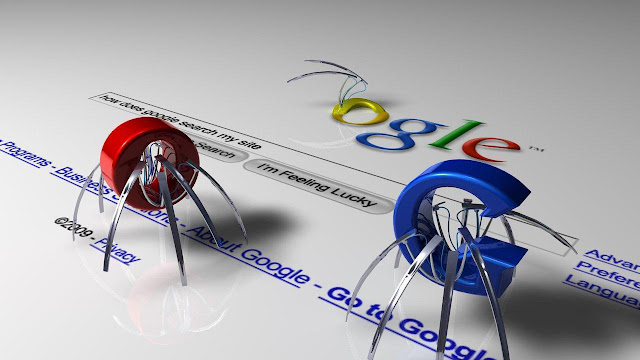


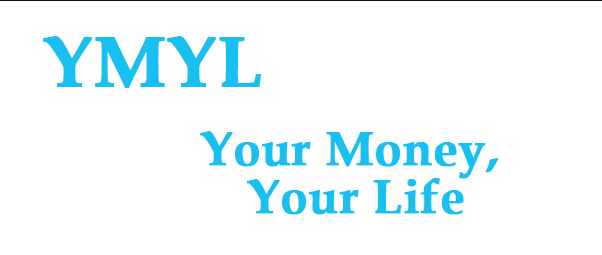












No comments:
Post a Comment